SCRAPS: Level Design
I was tasked with creating a level for a video game called Scraps, a third-person post-apocalyptic game. I learned throughout the design process how to analyze game levels and break them down into their most basic components. Concepts such as level pacing, flow, setting clear goals for a player and the importance of visuals were all exercised and practiced during the design and implementation of this level.
LEVEL DESIGN MAP
Before opening up Unity, I first mapped out a design for my level, including spots where terrain elevation will be, notes on the areas/rooms the player will navigate through and explanations on what the player is expected to do within each specific gameplay setup.
This required a lot of premeditated visualization, as well as gathering reference images to further imagine what the level could look and feel like. The map also communicated a trail that the player would be expected to follow, leading to gameplay moments that kept the player doing something every 10 seconds. Collectibles were used as bread crumbs to lead the player throughout the level, while more significant/rewarding key items were placed in more difficult hard to reach areas to challenge the player to explore and problem solve.
LEVEL DESIGN BLOCK OUT
With a fully fleshed out map to work from as a guide, the level block out was able to begin. I started with the building itself first, laying out the exterior walls to get the shape and keep it true to size. Within Unity, I was able to project the map itself onto the plane in the editor, making the block out much more efficient and accurate to the drawing.
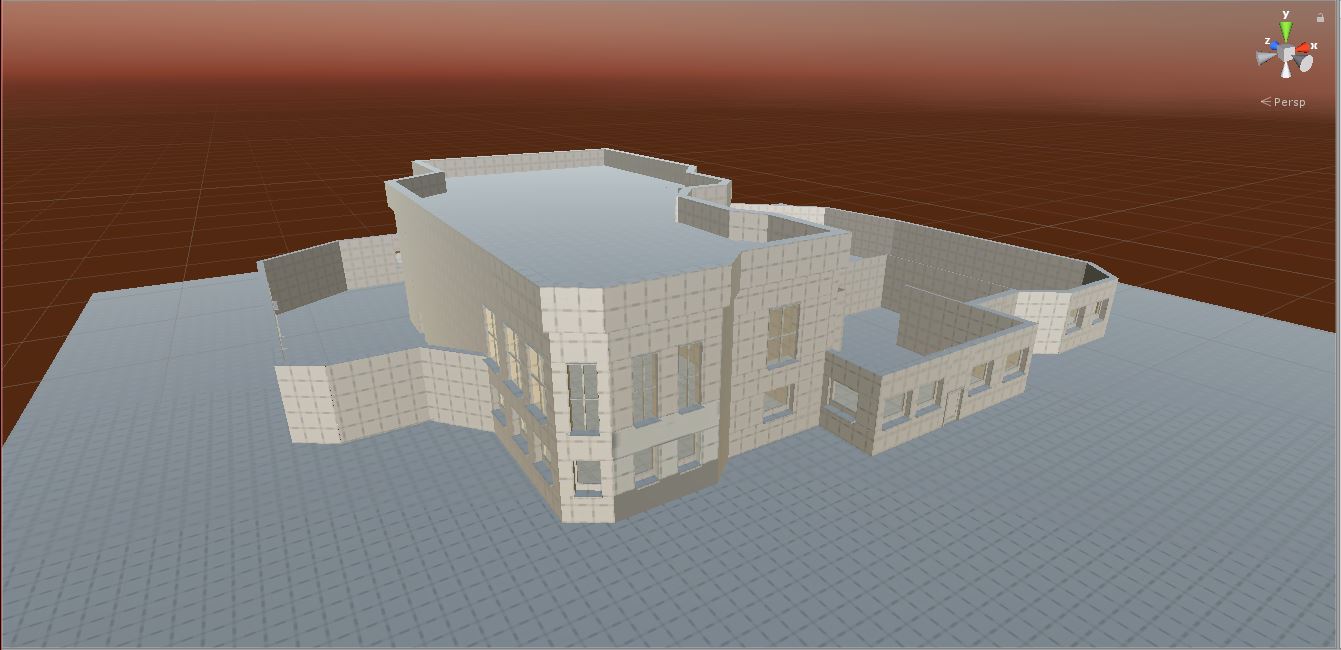
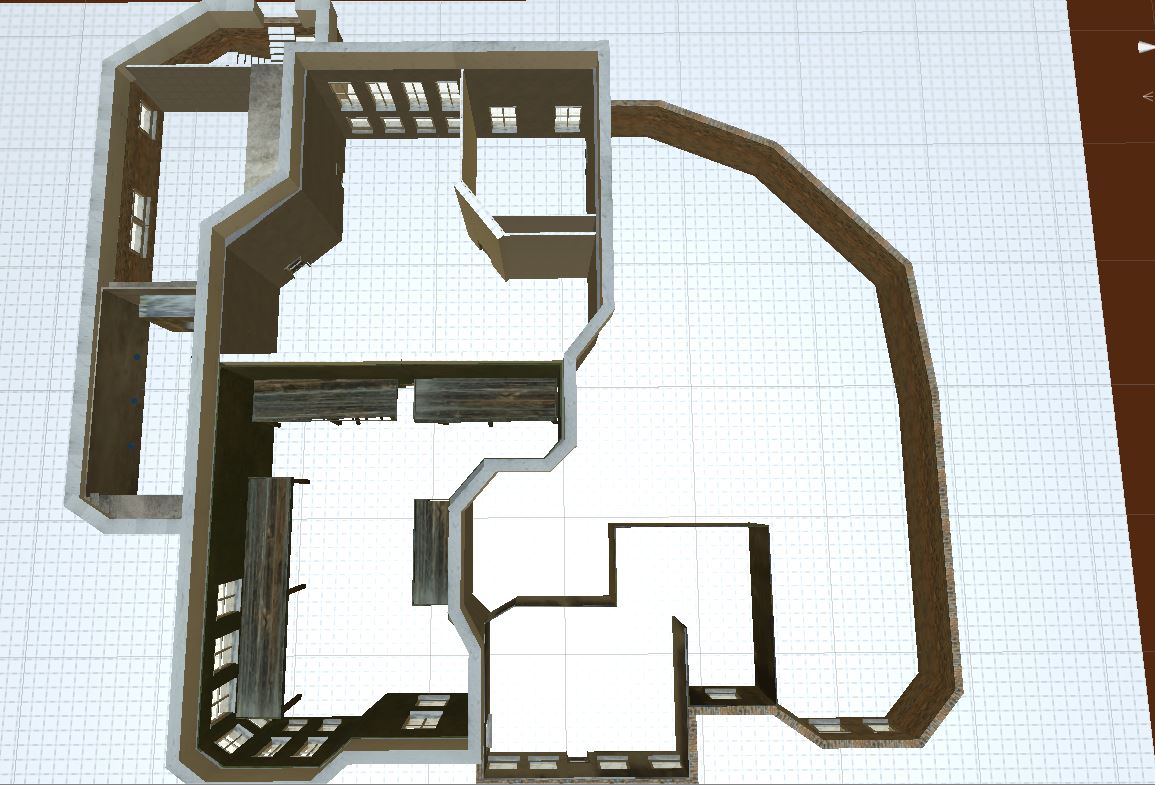

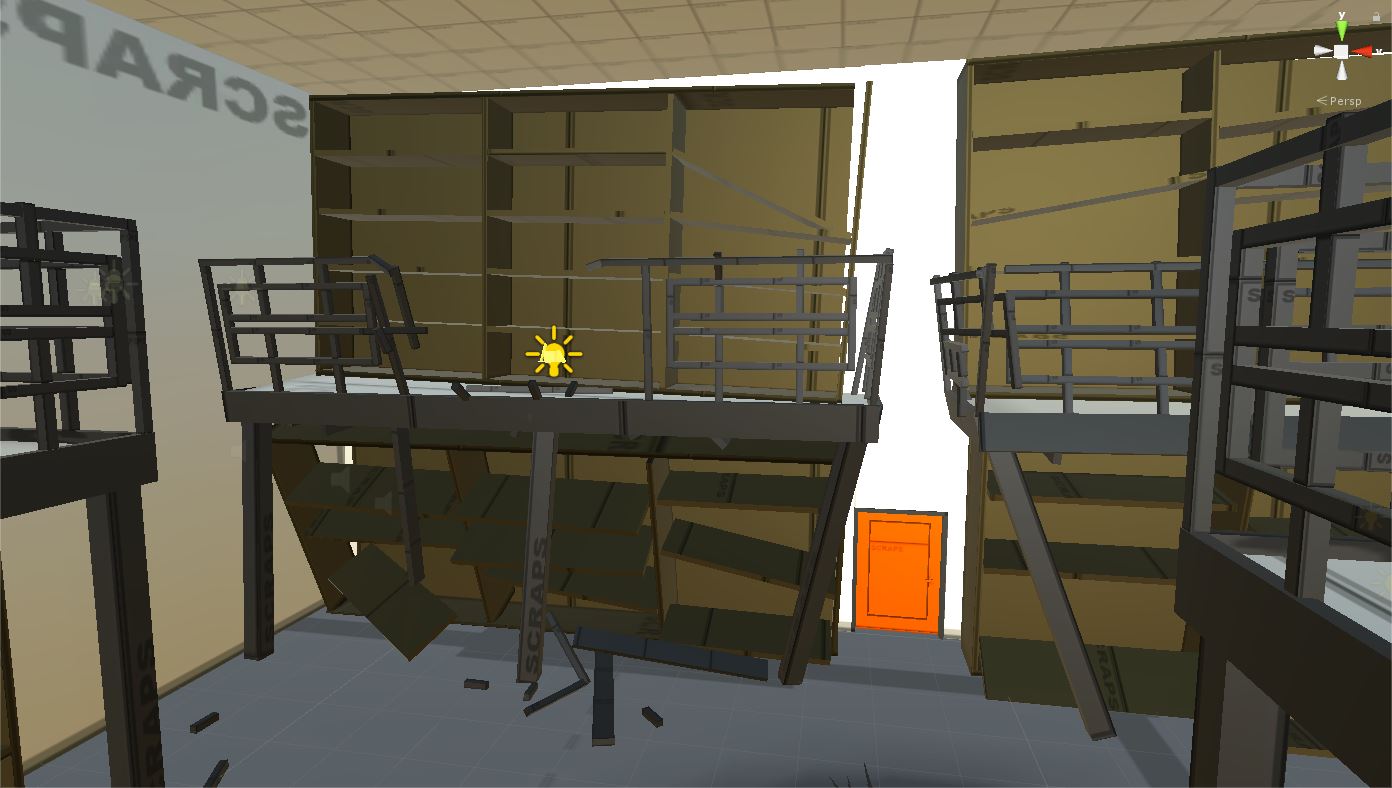



After the block out was completed, objects were placed into the scene and everything was color-coded to represent items that were interactable or non-interactable. Terrain was added around the level and some details like fallen debris, doors and pillars were added to create the post-apocalyptic thematic mood that the game Scraps was supposed to represent.
CREATING GAMEPLAY MOMENTS
With a complete blockout, I placed our Third Person Player prototype into the scene and tested the pacing of the level as well as all the intended game play moments. Some areas worked while others felt stale. Players having to repetitively pick up objects and place them onto a pressure plate to unlock a door was growing redundant.
I decided in one area that the player must pick up an object and aim it at some lose ceiling tiles. Throwing the object at the ceiling caused it to collapse, creating a ramp the player could use to jump across and retrieve a key item on the other side. These kind of setups really helped the level stand out among others by making generic tasks much more dramatic and exciting for the player.
There was also a hidden area I incorporated into the level with the same approach. A brick wall with some noticeably loose bricks can be broken through if the player picks up a nearby cement block and throws it into the wall. The wall falls apart, revealing the secret area that contains hidden collectibles to reward the players desire to experiment and explore.
POLISH AND AESTHETICS
With all the events and gameplay setups scripted and working, I moved onto polish the level with textures, lighting and props like trees, grass, bridges, office furniture, etc. The design intention of the level was to be an abandoned office. Atmospheric sounds and music were also added to the level for immersion and mood. I recorded voice-overs that guide the player through the level so they aren’t left wondering what to do next or where to go. Overall, the level was very well-received by playtesters!


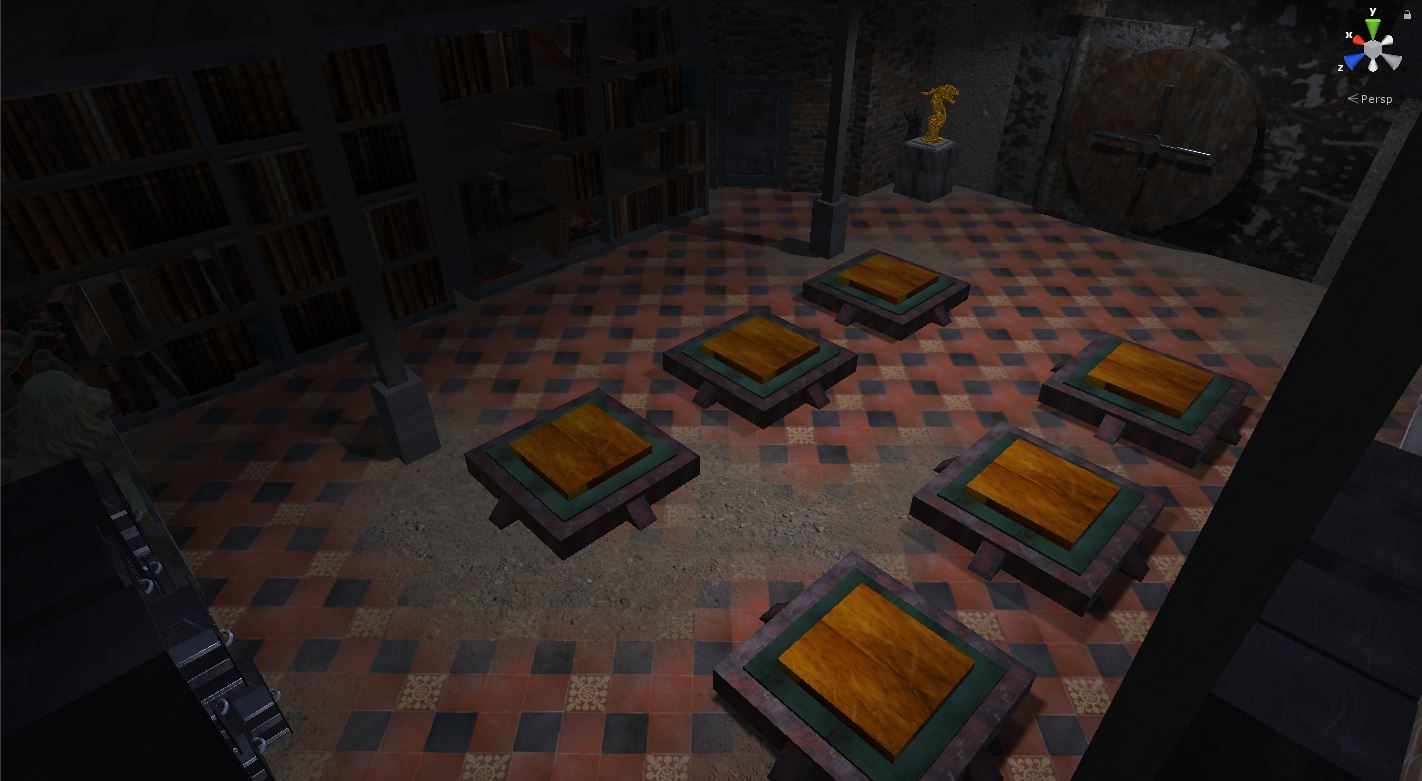
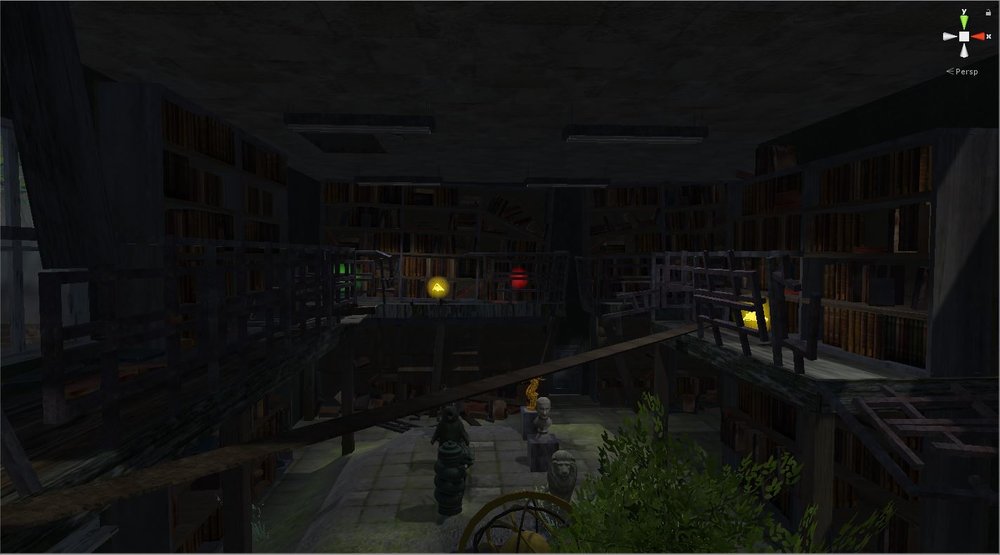





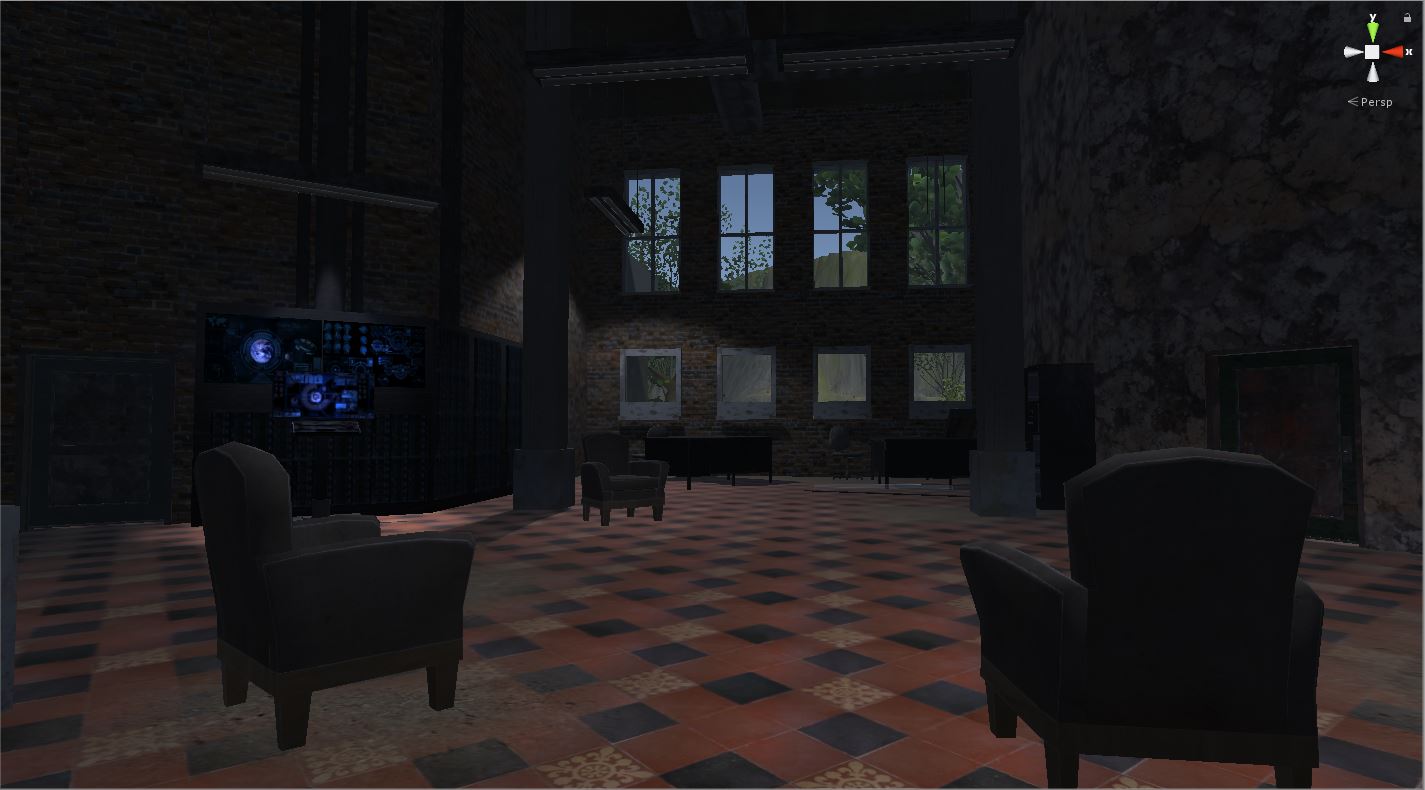
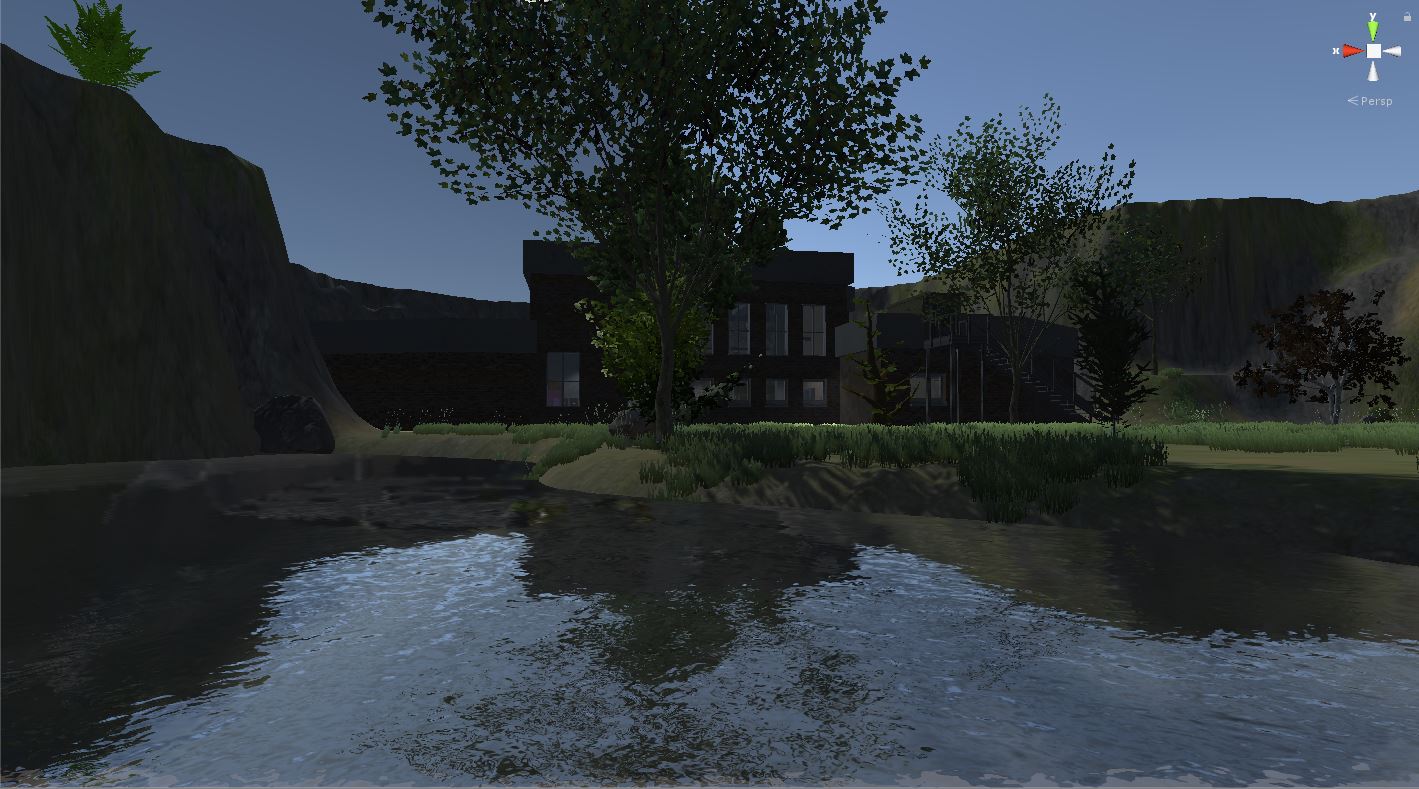



Here are some final screen shots from within the Unity Editor showcasing some of the areas of the level! Don’t forget to view the level play through video to see how it all came together!

